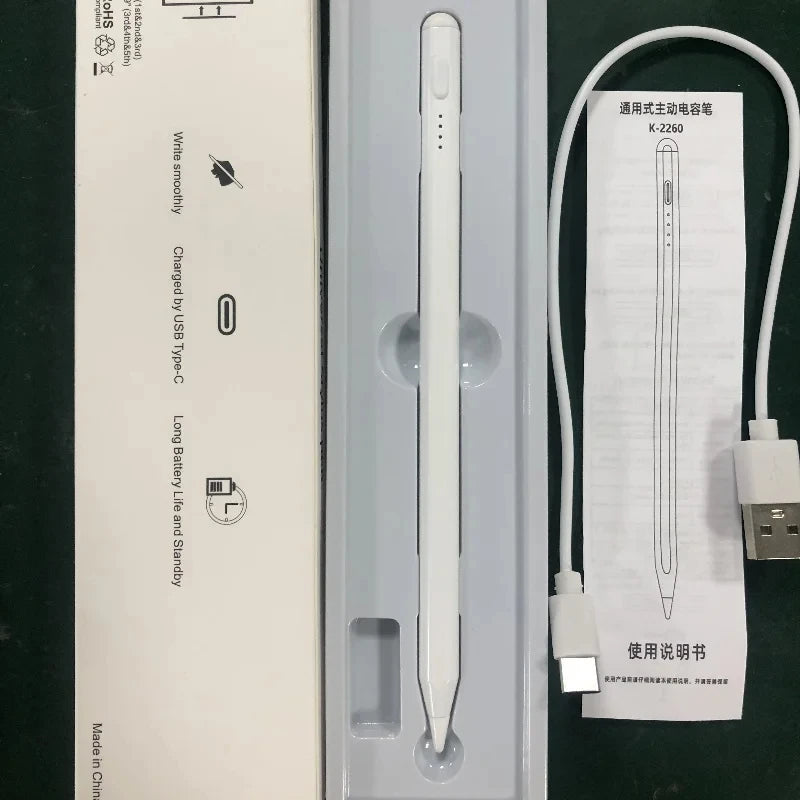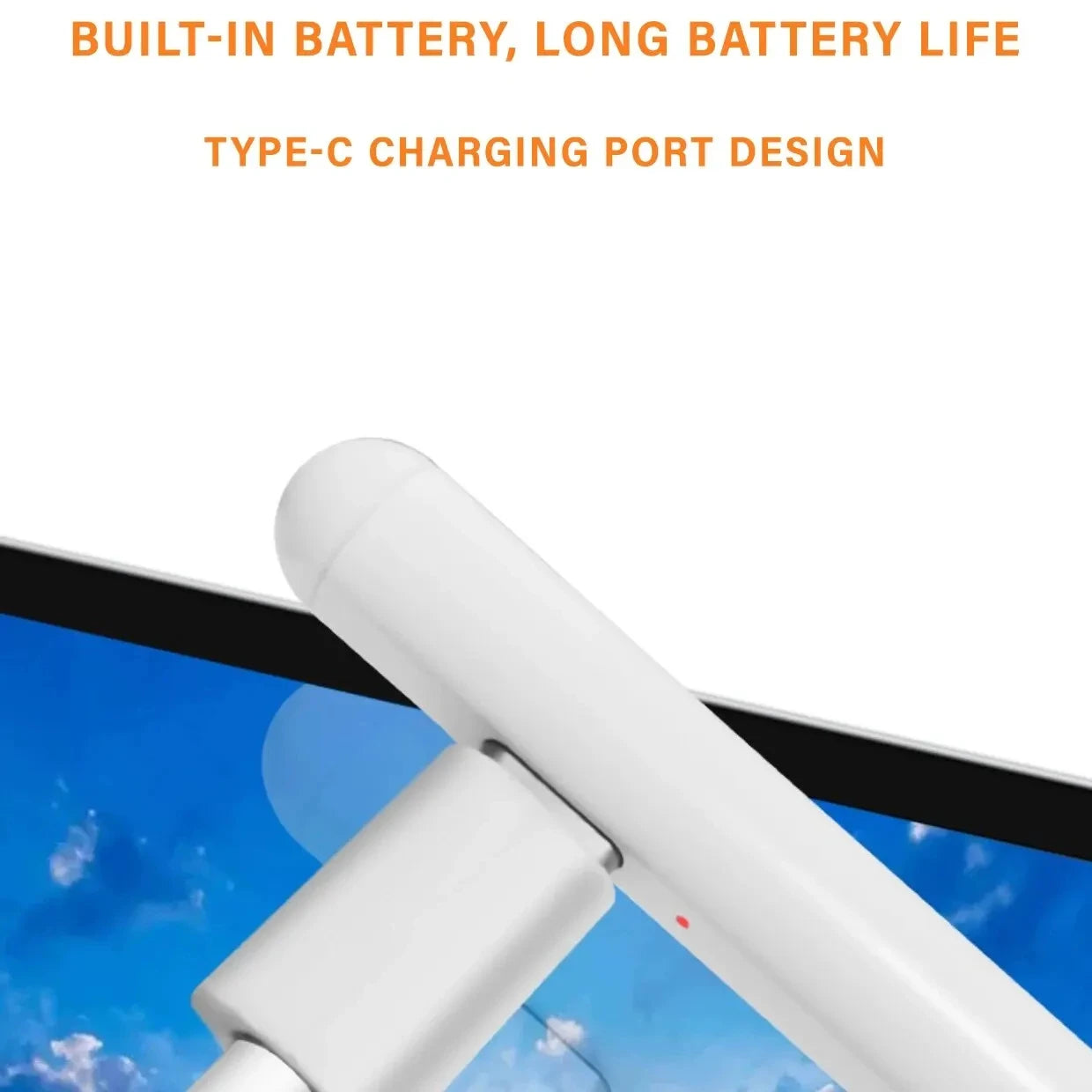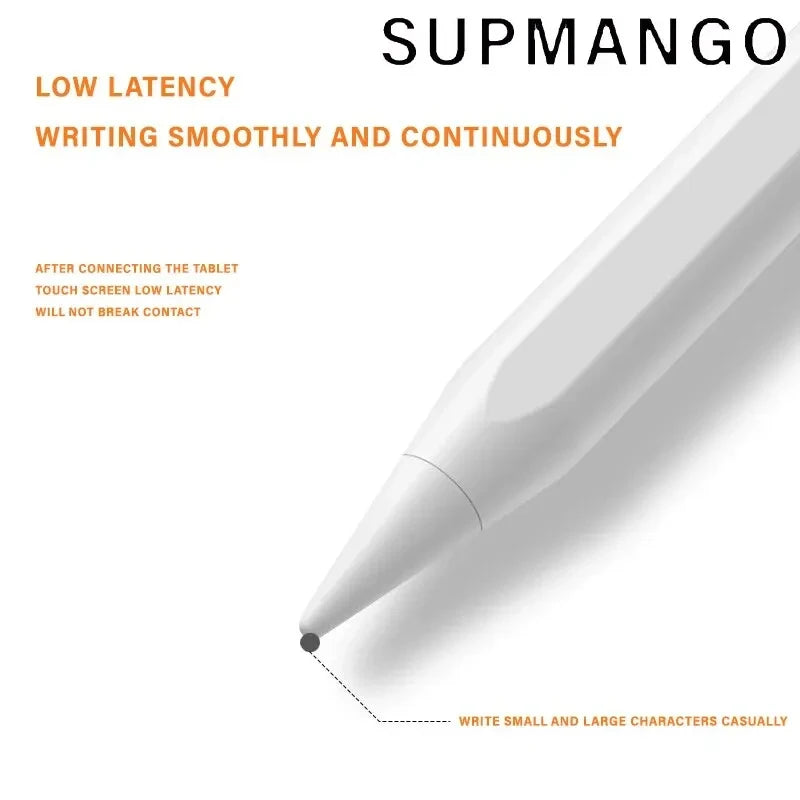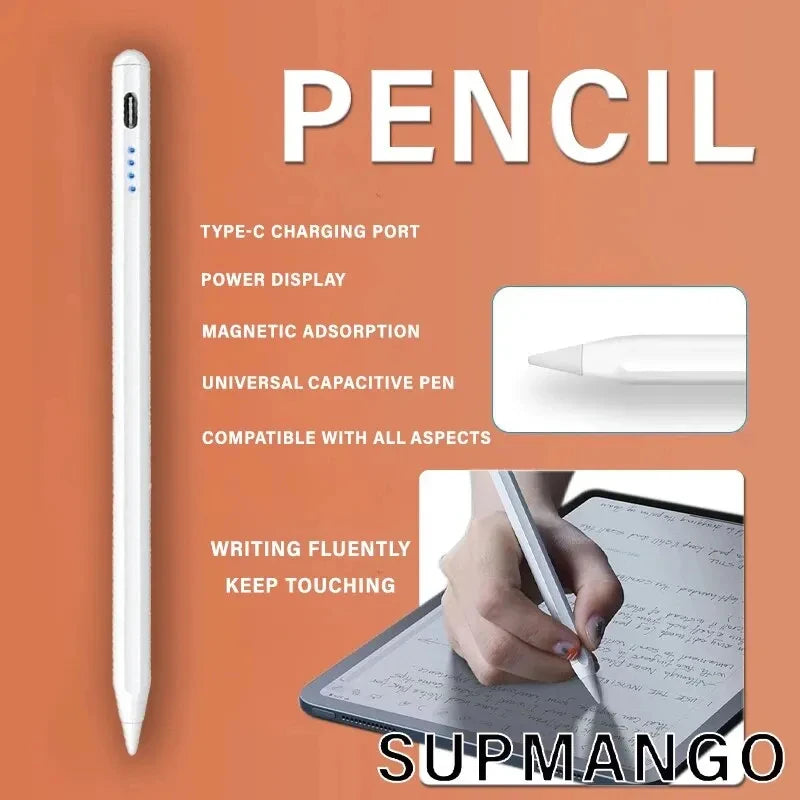1
/
of
7
demelos LLC
2206 for IOS Tablet Anti-palm Touch Stylus with Wireless Charging Function for iPad Pro 1 2 3 4 5 Air 4 5 Mini 6
2206 for IOS Tablet Anti-palm Touch Stylus with Wireless Charging Function for iPad Pro 1 2 3 4 5 Air 4 5 Mini 6
Regular price
$16.00 USD
Regular price
Sale price
$16.00 USD
Unit price
/
per
Couldn't load pickup availability
Compatible with versions Apple OS Android OS HarmonyOS partial WinDos
Charging time is 30 minutes
Endurance working time continuous use for 4 hours intermittent use for 8-10 hours
Battery specification 60410-105 Mach 5V/0.1A 0.481 watt-hour
Intelligent power saving 30 minutes automatic power off
Standby time 3 months -90 days (charge once every 90 days)
Product color White
Bluetooth function None
Power indicator: blue light at work, red when charging, green light on full charge
Anti-miscontact function None
Tilt pressure is not felt
The side adsorption has
Offset effect None
Delay effect No delay
Pen tip 1.5 mm
Pen body material/Process Aluminum alloy/Paint
Switching mode Top touch switch Double-click on and off the machine
Charging Mode C type 5v charging
Product size Pen head diameter of 1.5nm * Pen body diameter of 8.9mm * Total length of 165 nm
Color box size 20.5*5.5+ 1.8cm weight after packaging: about 40G
Description:
2260 universal condenser pen: Applicable to Android, Apple system, part windos, part Huawei HarmonyOS, can be used on mobile phones, tablets and ipads.
(Note: Due to the wide range of Android systems, there will be a small number of devices incompatible.)
Packing List
1 stylus
1 charging cable
1 Instructions
Note
General broken contact problems and precautions
1, need to pour the "degree above the use, do not support vertical use.
2, tablet devices and pens can not be used while charging.
3, it is recommended to use film (some flat tempered film is too thick to affect the transmission Sense, film recommended hydrocoagulable film or paste paper film, general pen is not recommended to use magnetic paper film, it will break touch).
4. If the pen tip cannot be used, try a spare pen tip.
5, tablet or mobile device does not support the use of charging.
6, tablet or mobile phone repair and change the screen will lead to broken touch.
7, if the above problems are still broken, you can consult customer service to inquire about the situation.
Note: Samsung, Google, Mi tablet 5.6, Lenovo Xiaoxin, Taipower, true me, one plus, Superior school, Backgammon, reading
Lang and learning machine do not recommend the use of general capacitive pen, there will be a large chance of broken contact.














Share